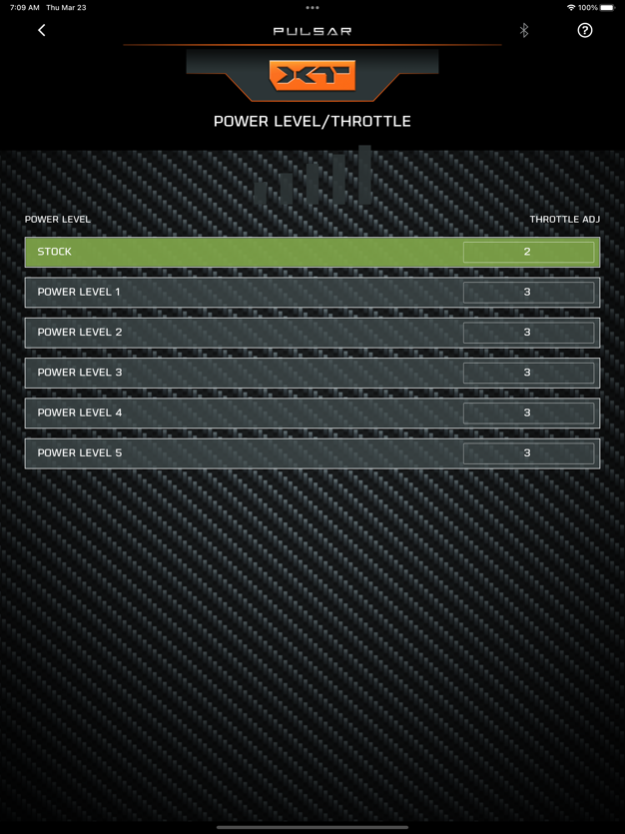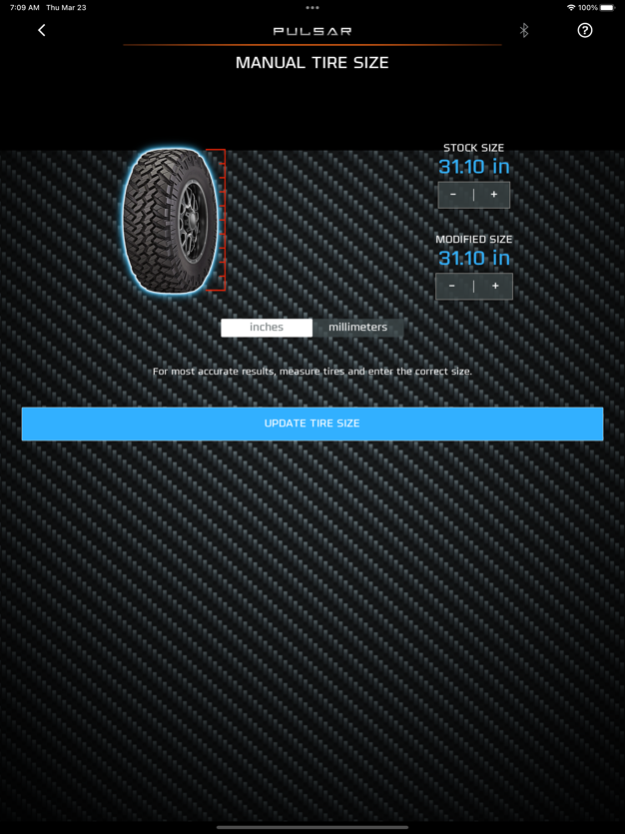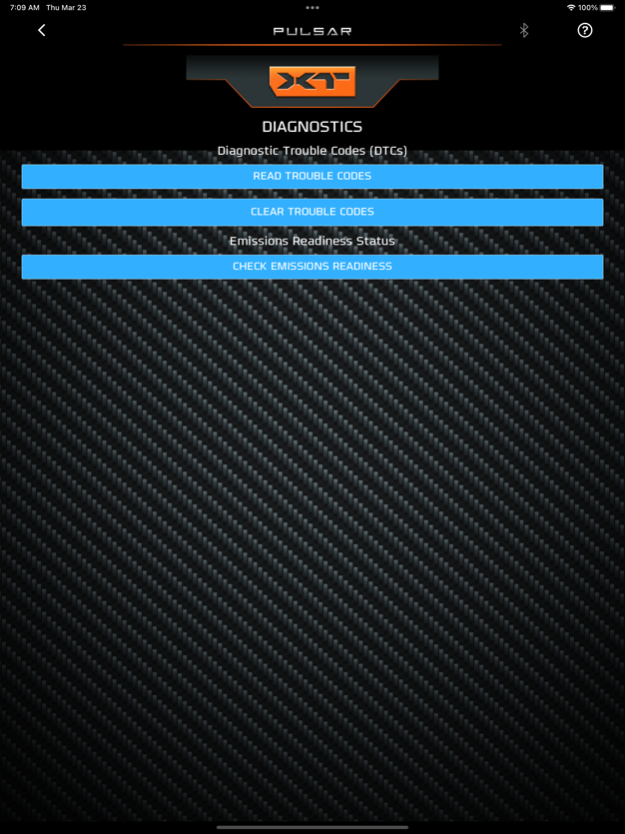Pulsar XT 2.2
Continue to app
Free Version
Publisher Description
The Pulsar XT offers late model truck owners better drivability, improved mileage and more power through a plug and play module and interactive smartphone app like nothing else on the market.
Developed specifically for the owner who needs more from his truck, Pulsar XT adjusts fuel and boost curves for mild power gains and modest mileage improvements. Using the industries most advanced technology, our new smartphone interface offers unmatched adjustability over your trucks features. Our simple plug n’ play under hood module integrates seamlessly with your truck for complete control over the driving experience with multiple power levels, adjustable on the fly.
Using factory steering wheel controls, wireless Bluetooth switch or our integrated app, you’ll love the added power and throttle response. Our emissions safe tuning offers modest power gains you’ll feel while towing and daily driving.
This App offers simple control over features like tire size calibration, manual DPF regens, TPMS settings, engine auto start/stop disable, and more (options vary by vehicle make and model). Built-in safety features like Engine Coolant Temperature protection offers the peace of mind knowing your engine always performs to the best of its ability without potential of harm from the added power.
Download the app and run through a demo mode and then pick up the all-new Pulsar XT module today!
Nov 29, 2023
Version 2.2
Bug fixes and performance improvements.
New MDS Disable message for new applications.
Better power level handling.
About Pulsar XT
Pulsar XT is a free app for iOS published in the System Maintenance list of apps, part of System Utilities.
The company that develops Pulsar XT is Holley Performance Products. The latest version released by its developer is 2.2.
To install Pulsar XT on your iOS device, just click the green Continue To App button above to start the installation process. The app is listed on our website since 2023-11-29 and was downloaded 1 times. We have already checked if the download link is safe, however for your own protection we recommend that you scan the downloaded app with your antivirus. Your antivirus may detect the Pulsar XT as malware if the download link is broken.
How to install Pulsar XT on your iOS device:
- Click on the Continue To App button on our website. This will redirect you to the App Store.
- Once the Pulsar XT is shown in the iTunes listing of your iOS device, you can start its download and installation. Tap on the GET button to the right of the app to start downloading it.
- If you are not logged-in the iOS appstore app, you'll be prompted for your your Apple ID and/or password.
- After Pulsar XT is downloaded, you'll see an INSTALL button to the right. Tap on it to start the actual installation of the iOS app.
- Once installation is finished you can tap on the OPEN button to start it. Its icon will also be added to your device home screen.